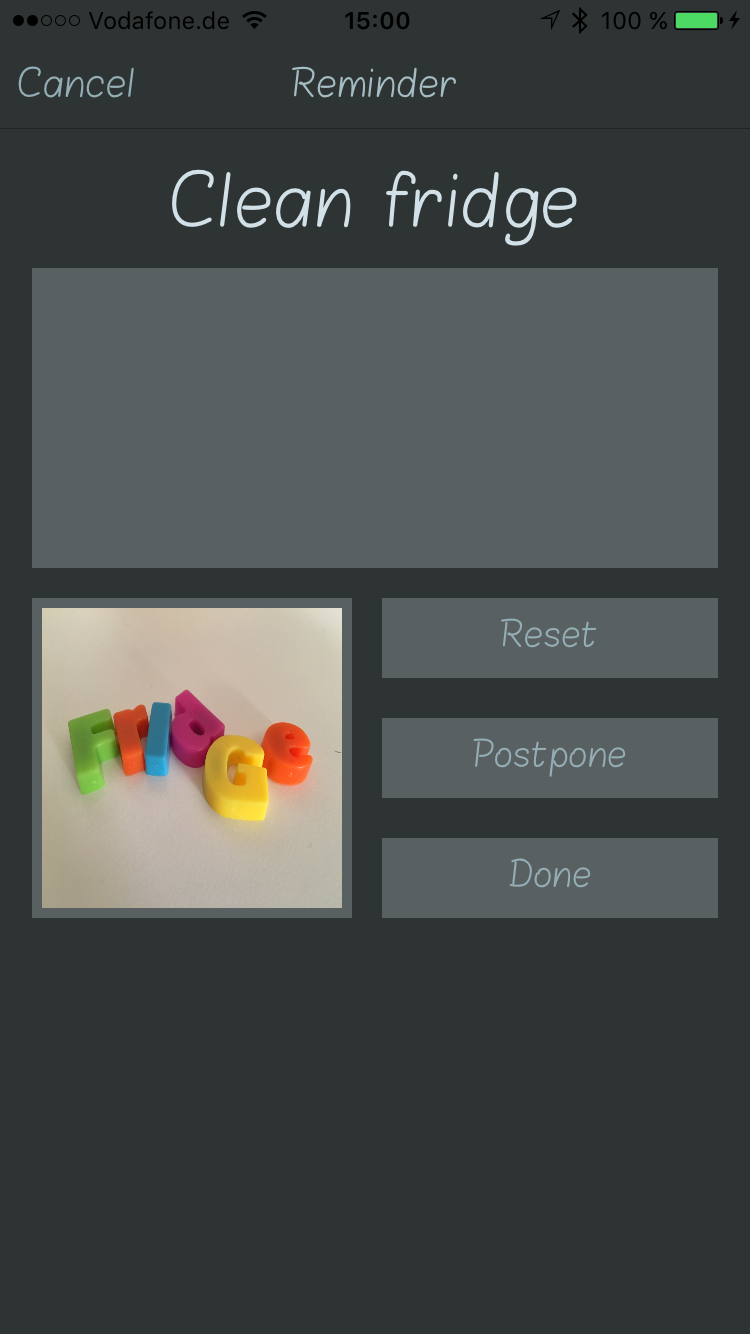Stop using post-its everywhere just to remember when you did things last.
Have IsItDue do that for you, so you can focus on the important things in life...
Clear and transparent Interface design for you to focus at the task on hand. A sorted list of all your tasks to scroll through with the ones due soon at the top of the list.
Assign custom images to your tasks. Just one glance at your image will help you remember what to do. Even complex tasks might be better recognised with a descriptive picture.
Once the task is complete simple hit the DONE and the task will be automatically reschedule till its next interval. Or choose POSTPONE and you will be reminded again according to your settings.
Add a comment to your task to explain the how, the what or the urgency.
See at a glance how many tasks you still have to complete.
Decide directly within the notification what to do with the task without opening the App.
Quickly add new reminders from the main screen
Change the settings, add a comment, set a new picture or just rename a reminder
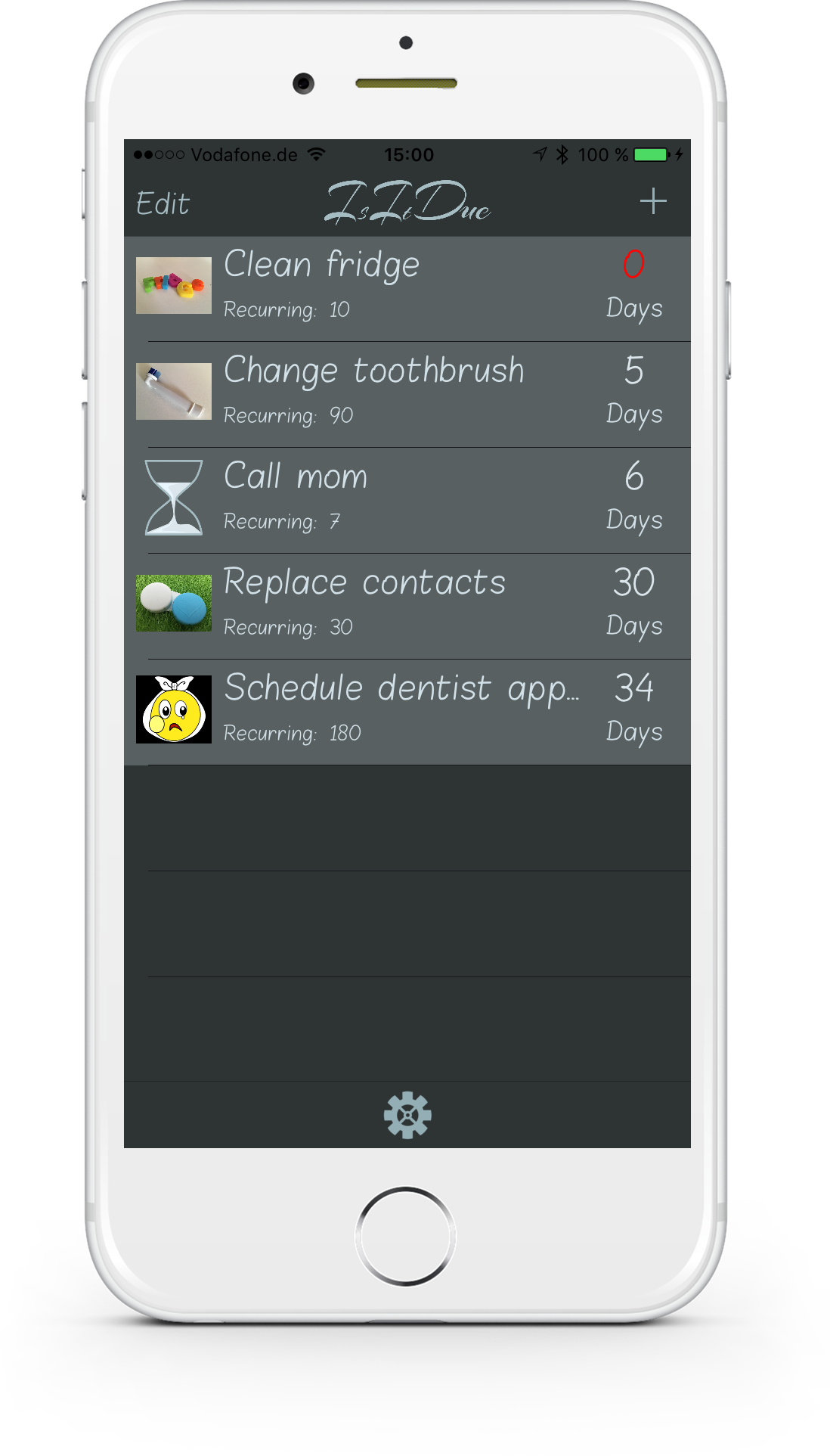
Defaults help to create reminders even quicker
See the list of tasks and when the are due next

Now you can fill in the title for the task and set the date of the first reminder.
Recurrence of this reminder and time to postpone the notification can be set as well. Default values will be used if you do not specify these.
And do not forget to tap the hour glass in order to set your own picture instead of the default.
Get it now!